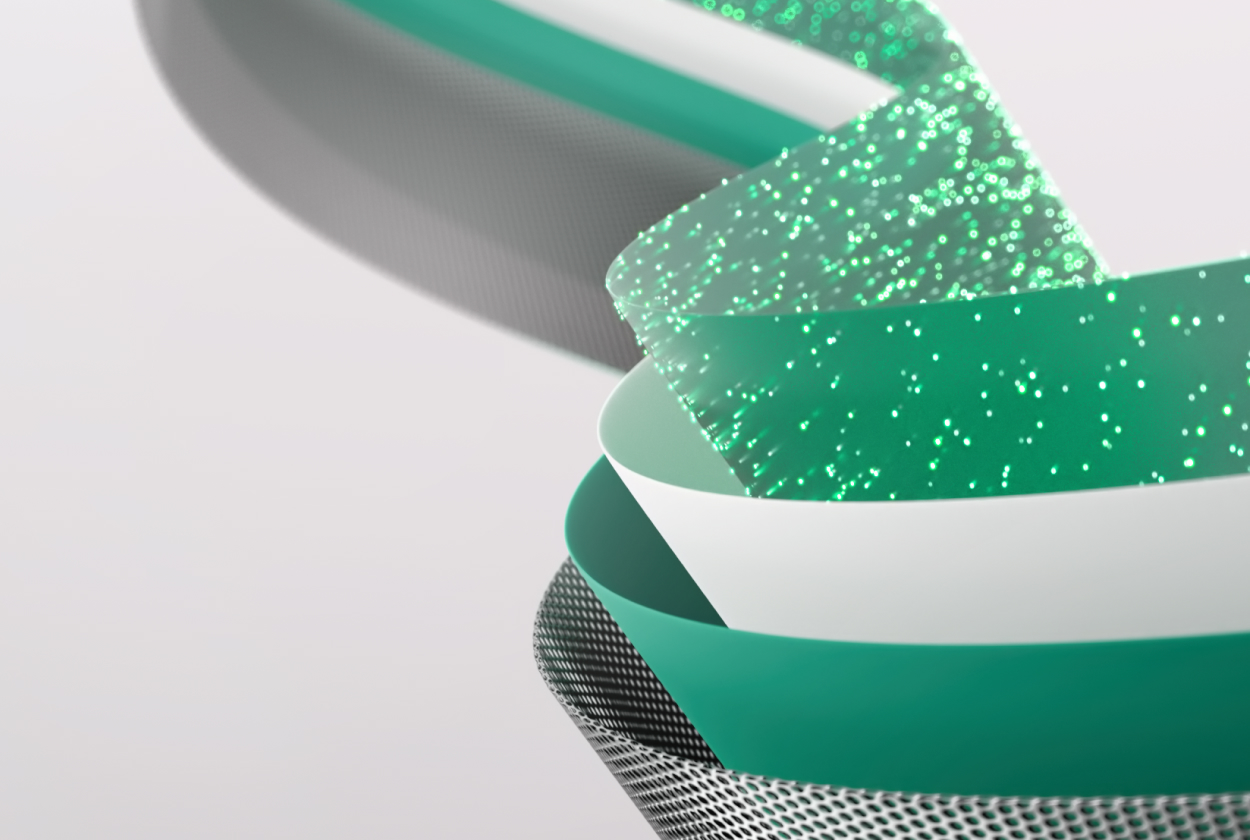Adding more flexibility to your business applications with support for Service Principal Names (SPNs) in Fabric API for GraphQL
We are enhancing enterprise-grade security and authentication by introducing Service Principal Names (SPN) support for API for GraphQL in Microsoft Fabric. This new feature offers organizations looking to integrate their apps with API for GraphQL in Microsoft Fabric tie seamlessly with their enterprise identity and access management systems. By leveraging SPNs, businesses can now …