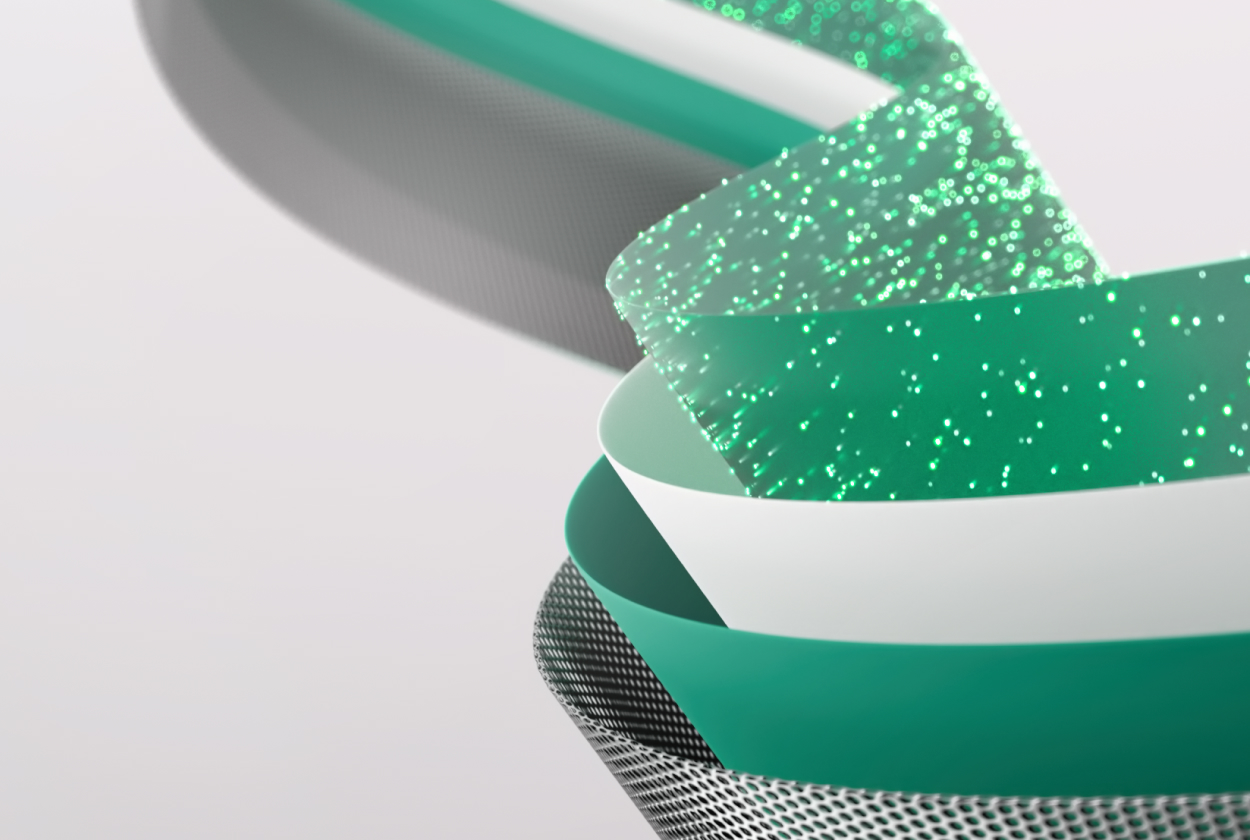Fabric Copilot Pricing: An End-to-End example
Last month, we announced that Copilot in Fabric begins billing on March 1st, 2024, as part of your existing Power BI Premium or Fabric Capacity. Since then, we have received many questions about how to estimate the cost of using Fabric Copilot. In this post, we will show how Fabric Copilot usage is calculated. We’ll walk …
Continue reading “Fabric Copilot Pricing: An End-to-End example “