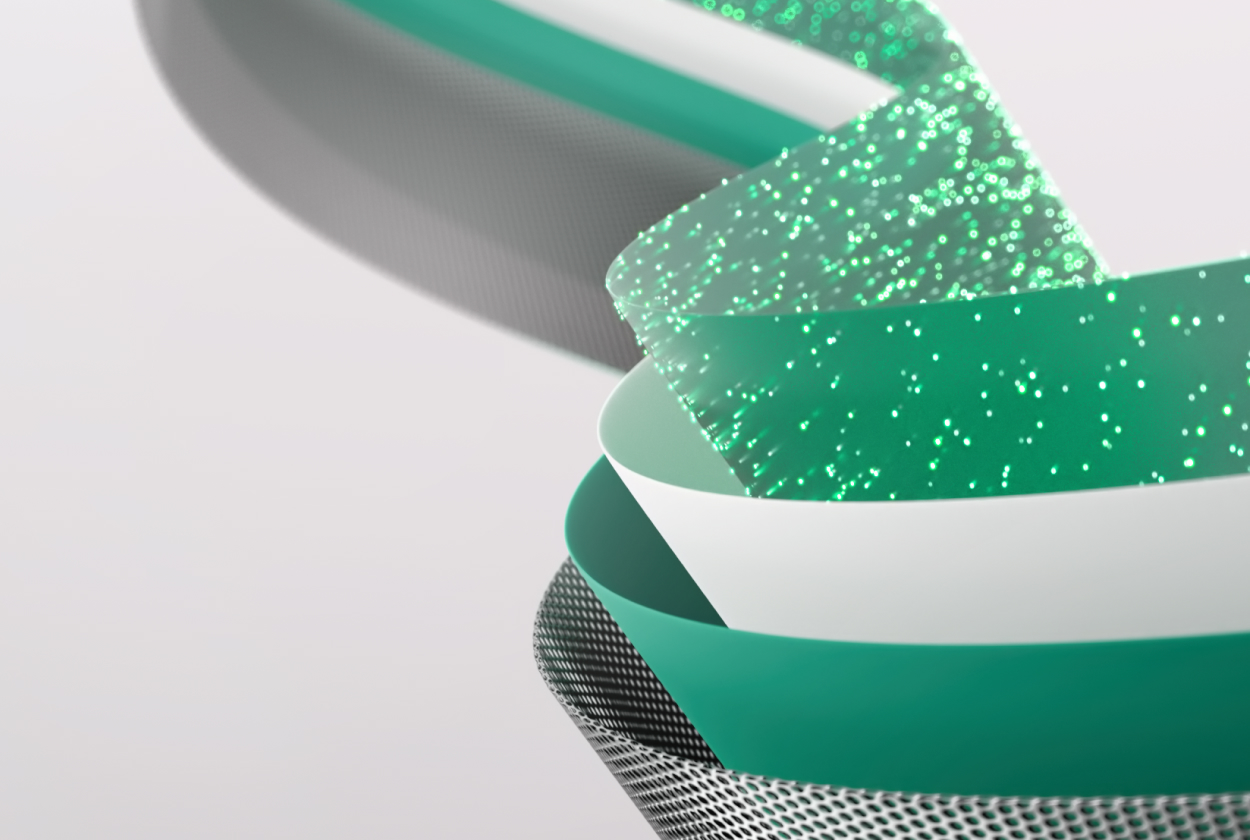New editor improvements for Fabric Data Warehouse and SQL Analytics Endpoint
We’ve made key improvements to our new editor in Fabric Data warehouse and SQL analytics endpoint to improve the consistency and efficiency of SQL developers’ experiences! Starting with the ribbon, the actions presented would change depending on your context in our previous editor. This lacked consistency with other Fabric tools and required extra click stops …
Continue reading “New editor improvements for Fabric Data Warehouse and SQL Analytics Endpoint”